WordPress AI Content Generator: Create Content Easily

Are you looking to revolutionize your WordPress website with the power of artificial intelligence? In this comprehensive guide, we’ll explore the best ai wordpress content generators, helping you streamline content creation, enhance productivity, and improve your site’s performance. Whether you’re a blogger, marketer, or business owner, integrating WordPress AI tools can transform the way you manage your website. Keep reading to discover the top plugins, key features, and step-by-step instructions to get started with AI-powered content generation.
Artificial intelligence is no longer a futuristic concept—it’s here, and it’s reshaping the way we create and manage digital content. WordPress, being one of the most popular content management systems, has embraced AI technology through a variety of plugins and tools. These AI solutions can help you generate high-quality content, optimize SEO, and even automate repetitive tasks. In this article, we’ll dive deep into the world of WordPress AI, providing you with expert insights and actionable tips to make the most of these innovative tools.
What Are WordPress AI Plugins and Why Use Them?

WordPress AI plugins are specialized tools that integrate artificial intelligence into your WordPress website. These plugins leverage advanced algorithms, natural language processing (NLP), and machine learning to automate content creation, improve SEO, and enhance user experience. From generating blog posts to optimizing images, AI plugins can handle a wide range of tasks, saving you time and effort.
But why should you consider using AI plugins for your WordPress site? The answer lies in their ability to boost efficiency and productivity. With AI, you can create content faster, optimize it for search engines, and even personalize it for your audience. Additionally, AI tools can analyze data and provide actionable insights, helping you make informed decisions about your content strategy. Whether you’re a solo blogger or managing a large-scale website, AI plugins can give you a competitive edge in the digital landscape.
Top AI Content Generator Plugins for WordPress

When it comes to AI content generators, WordPress offers a variety of plugins to choose from. Here are some of the best options available:
AI Engine: A powerful plugin that integrates GPT-3 technology to generate high-quality content, automate tasks, and provide AI-driven insights.
GPT-3 AI Content Generator: This plugin uses OpenAI’s GPT-3 to create engaging blog posts, product descriptions, and more.
Elementor AI: Known for its intuitive design tools, Elementor now offers AI features to help you create content and optimize your website.
ZipWP: A user-friendly AI tool that simplifies website creation and content generation for WordPress users.
AI Content Writer: This plugin is designed to generate SEO-friendly content quickly and efficiently.
AI Power: A versatile plugin that offers content generation, image optimization, and chatbot integration.
ContentBot AI Writer: A reliable tool for generating blog posts, headlines, and marketing copy.
WordLift: This plugin uses AI to enhance your content’s SEO and improve its visibility on search engines.
Each of these plugins has its unique features and capabilities, making them suitable for different types of users. Whether you’re looking for a simple content generator or a comprehensive AI solution, there’s a plugin that fits your needs.
How to Choose the Best AI Plugin for Your WordPress Site
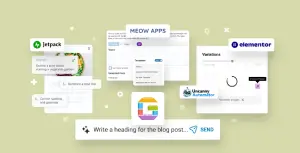
With so many AI plugins available, selecting the right one for your WordPress site can be challenging. Here are some factors to consider when making your decision:
Ease of Use
Not all AI plugins are created equal. Some are designed for beginners, offering a simple interface and straightforward features, while others cater to advanced users with complex functionalities. Choose a plugin that aligns with your technical expertise and workflow.
Compatibility
Ensure that the AI plugin you choose is compatible with your WordPress theme and other plugins. Incompatibility issues can lead to errors and disrupt your website’s functionality.
Support and Updates
Regular updates and reliable support are crucial for maintaining the performance and security of your AI plugin. Opt for plugins that are actively maintained and have a strong support system.
By considering these factors, you can select an AI plugin that meets your specific needs and enhances your WordPress experience.
Key Features to Look for in WordPress AI Tools

When evaluating AI tools for WordPress, it’s essential to look for features that align with your goals. Here are some key features to consider:
Content Generation: The ability to create high-quality, SEO-friendly content is a must-have feature for any AI tool.
SEO Optimization: Look for tools that offer built-in SEO features, such as keyword suggestions and meta descriptions.
Customization: The best AI tools allow you to customize the generated content to match your brand’s voice and style.
Automation: Automation features, such as scheduled content publishing and task automation, can save you time and effort.
Analytics: AI tools with analytics capabilities can provide valuable insights into your content’s performance.
These features can significantly enhance your content creation process and improve your website’s overall performance.
Step-by-Step Guide to Installing and Using AI Plugins

Once you’ve chosen the right AI plugin for your WordPress site, the next step is to install and configure it. Here’s a step-by-step guide to help you get started:
Step 1: Install the Plugin
Navigate to the WordPress dashboard, go to the “Plugins” section, and click “Add New.” Search for your chosen AI plugin, click “Install Now,” and then activate it.
Step 2: Configure the Settings
After installation, access the plugin’s settings from the dashboard. Configure the options according to your preferences, such as content length, tone, and SEO settings.
Step 3: Generate Content
Use the plugin’s interface to generate content. Most AI plugins allow you to input a topic or keyword and generate a draft within seconds.
Step 4: Edit and Publish
Review the generated content, make any necessary edits, and publish it on your website. Some plugins also offer suggestions for improving the content.
By following these steps, you can seamlessly integrate AI into your WordPress workflow and start reaping the benefits of automated content creation.
Benefits of Using AI Content Generators for WordPress Websites

Integrating AI content generators into your WordPress website offers numerous benefits. Here are some of the most significant advantages:
Time Savings: AI tools can generate content in minutes, freeing up your time for other tasks.
Consistency: AI ensures that your content is consistent in tone, style, and quality.
SEO Optimization: Many AI plugins include SEO features that help your content rank higher on search engines.
Cost Efficiency: By automating content creation, you can reduce the need for hiring additional writers.
Scalability: AI tools make it easy to scale your content production as your website grows.
These benefits make AI content generators an invaluable asset for any WordPress website, helping you achieve your goals more efficiently.
Conclusion
WordPress AI plugins are transforming the way we create and manage content, offering powerful tools to enhance productivity, improve SEO, and streamline workflows. By choosing the right AI plugin and leveraging its features, you can take your WordPress website to the next level. Whether you’re a beginner or an experienced user, integrating AI into your content strategy is a smart move that can yield significant results. Start exploring the best AI content generators for WordPress today and unlock the full potential of your website.