Physical Address
304 North Cardinal St.
Dorchester Center, MA 02124
Physical Address
304 North Cardinal St.
Dorchester Center, MA 02124
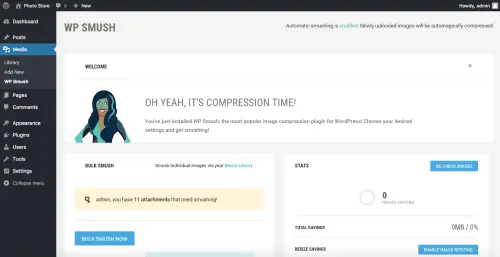
Plugin Smush is a highly recommended plugin for anyone looking to optimize images on their WordPress site without compromising on quality. This powerful tool automatically compresses images, reducing their file size while retaining excellent resolution. Whether you’re a blogger, eCommerce store owner, or a developer, Smush ensures faster page loading times, enhancing your website’s performance and user experience. Its compatibility with multiple image formats, including JPEG, PNG, and GIF, makes it a versatile solution for all types of media. Moreover, its bulk optimization feature allows users to compress up to 50 images in a single click, saving time and effort.
One of the standout features of Smush is its ability to optimize images directly in the background whenever new media is uploaded. It also integrates seamlessly with lazy loading, which delays the loading of images not currently in the user’s viewport, further boosting site speed. The plugin offers advanced options like resizing images to specific dimensions, which is especially helpful for maintaining design consistency across your site. With over 1 million active installations, Smush remains the best image optimization plugin for WordPress, trusted by users worldwide to keep their sites fast and visually appealing.
Autoptimize and Smush are two popular plugins for optimizing WordPress websites. Both tools improve performance and site speed but with different approaches.
Both tools are essential for improving user experience and SEO but operate differently. Autoptimize is ideal for sites with heavy code files, while Smush is more suitable for image-heavy sites.
1- Key Features of Autoptimize

Autoptimize is a comprehensive plugin for code optimization on websites. Its key features include:
Autoptimize is perfect for websites with complex code and heavy CSS and JavaScript files. It allows site managers to optimize their websites without requiring extensive technical knowledge.
2- Key Features of Smush
Smush is a professional plugin for image optimization that offers the following features:
While both tools offer lazy loading, Smush focuses on images, whereas Autoptimize primarily deals with code.
3- Performance Comparison Between Autoptimize and Smush
For a precise comparison, these tools are evaluated on:
4- User Experiences and Feedback
Many users leverage both plugins to improve their site’s performance.
5- Additional Tips and Recommendations

To choose the best plugin:
Conclusion
Choosing between Autoptimize and Smush depends on your website’s specific needs. Both are powerful tools for enhancing the speed and performance of WordPress sites. If you’re looking for comprehensive solutions beyond optimization, you might also explore the Best WordPress Security Plugins to Protect Your Site to ensure your website remains fast, secure, and reliable. Combining Autoptimize and Smush can significantly improve user experience and Google rankings, while pairing them with security plugins adds another layer of protection.