
Why should we use a WordPress security plugin on our site?
Today, many websites are infected with malware at any time of the week. An average website is attacked 85 times a day, which includes non-WordPress and WordPress websites.
A security breach on your website can cause devastating damage to your business. You could lose data, lose access to your website, get locked out, or your data could be held hostage.
What is the best free security plugin for WordPress?
Sucuri is one of the WordPress security plugins, this WordPress security plugin is followed in the market. They offer a free basic Sucuri Security plugin that helps you tighten WordPress security and secure your website.
5 best free wordpress security plugin
There are many great free WordPress security plugins available, but some of the most popular and well-regarded include:
Wordfence Security: Wordfence is a comprehensive security plugin that offers a wide range of features, including two-factor authentication, brute force login protection, malware scanning, and IP blocking. It also has a user-friendly interface and a large community of users.

iThemes Security: iThemes Security is another popular and powerful security plugin. It offers similar features to Wordfence, as well as additional features such as password strength checking, file change detection, and backups.

All In One WP Security & Firewall: All In One WP Security & Firewall is a more basic security plugin, but it still offers a number of useful features, including strong password recommendations, login security audits, and file permissions checks.

BulletProof Security: BulletProof Security is a focused security plugin that focuses on hardening your WordPress installation. It offers features such as removing unnecessary files and directories, disabling WordPress features that are not needed, and blocking access to WordPress files.

Sucuri Security: Sucuri Security is a premium security plugin, but it offers a free version that includes some basic security features, such as malware scanning and IP blocking. The premium version offers more advanced features, such as website hardening, vulnerability scanning, and hack cleanup services.
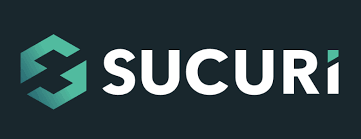
Ultimately, the best free WordPress security plugin for you will depend on your individual needs and preferences. If you are looking for a comprehensive and user-friendly plugin, Wordfence is a good option. If you are looking for a more focused plugin that focuses on hardening your WordPress installation, BulletProof Security is a good option. And if you are looking for a premium plugin with more advanced features, Sucuri Security is a good option.
Here is a table summarizing the key features of each plugin:
| Plugin | Key Features |
|---|---|
| Wordfence Security | Two-factor authentication, brute force login protection, malware scanning, IP blocking |
| iThemes Security | Password strength checking, file change detection, backups, strong password recommendations |
| All In One WP Security & Firewall | Login security audits, file permissions checks, strong password recommendations |
| BulletProof Security | Removes unnecessary files and directories, disables WordPress features, blocks access to WordPress files |
| Sucuri Security | Malware scanning, IP blocking |
Do I Need a WordPress Security Plugin?
Yes, you do need a WordPress security plugin. WordPress is a popular platform, and as such, it is a target for hackers. Even if your website does not have any sensitive information, such as credit card numbers or personal information, it can still be used to spread malware or launch attacks on other websites.
A WordPress security plugin can help to protect your website from a variety of threats, including:
- Malware: Malware is software that is designed to harm your website or steal your data. WordPress security plugins can scan your website for malware and remove it if it is found.
- Brute-force attacks: Brute-force attacks are attempts to guess your website’s password. WordPress security plugins can block these attacks by limiting the number of failed login attempts.
- Cross-site scripting (XSS) attacks: XSS attacks are attempts to inject malicious code into your website. WordPress security plugins can help to identify and prevent XSS attacks.
- SQL injection attacks: SQL injection attacks are attempts to inject malicious code into your website’s database. WordPress security plugins can help to prevent SQL injection attacks.
There are many great WordPress security plugins available. Some of the most popular include Wordfence, iThemes Security, and BulletProof Security. These plugins offer a variety of features, including malware scanning, two-factor authentication, and brute-force protection.
In addition to using a WordPress security plugin, it is also important to follow these general security practices:
- Keep your WordPress installation up to date: WordPress releases security patches regularly, so it is important to install them as soon as they are available.
- Use strong passwords: Your website’s login credentials are one of the most important targets for hackers. Use strong passwords that are unique to your website.
- Avoid using weak plugins: There are many plugins available for WordPress, but not all of them are secure. Avoid using plugins from unknown sources or plugins that have not been updated in a long time.
- Regularly backup your website: This will help you to restore your website if it is hacked.
By following these tips, you can help to protect your WordPress website from hackers and keep your data safe.
How to Install wordpress plugin manually
To increase the security of your WordPress website using a plugin, you can follow these steps:
- Login to your WordPress admin dashboard.
- In the left-hand menu, click on “Plugins” and then select “Add New.”
- In the search bar, type the name of a security plugin such as “Wordfence” or “Sucuri Security.” These are popular and highly recommended security plugins for WordPress.
- Once you find the desired security plugin, click on the “Install Now” button next to it. WordPress will download and install the plugin for you.
- After installation, click on the “Activate” button to activate the plugin.
- opon activation, the security plugin will add a new menu option to your WordPress admin dashboard, typically named after the plugin itself (e.g., Wordfence or Sucuri).
- Click on the security plugin menu option to access its settings and features.
- Each security plugin has its own set of features and settings to increase the security of your WordPress website. Some common security measures include:
The Ultimate WordPress Website Security Checklist for 2024

- Firewall protection: Enable a web application firewall to block malicious traffic and prevent hacking attempts.
- Malware scanning: Perform regular scans of your website files and database for malware and malicious code.
- Login security: Implement measures like two-factor authentication, strong password enforcement, and login lockdown to protect against brute force attacks.
- Security alerts: Receive notifications about suspicious activities, login attempts, and other security-related events.
- Blacklist monitoring: Monitor your website’s IP address and domain against blacklists to ensure your site’s reputation is not compromised.
- Security hardening: Implement recommended security settings and configurations to strengthen your website’s overall security.
- Configure the security plugin settings according to your preferences and the specific needs of your website.
- Regularly update the security plugin to ensure you have the latest security patches and features.
- Additionally, follow general security best practices such as keeping your WordPress core, themes, and plugins up to date, using strong and unique passwords, and regularly backing up your website.
Remember that while security plugins can greatly enhance the security of your WordPress website, it’s essential to maintain good security practices and stay vigilant about potential vulnerabilities.

10 WordPress security tips to keep your site safe
Securing your WordPress website is very important to protect it from potential threats. While there are many security plugins available for WordPress, it is also possible to take action manually without relying on plugins. Here are some steps to increase the security of your WordPress site without using plugins:
Keep WordPress up-to-date: Regularly updating WordPress themes and plugins is very important to stay secure. New updates include security patches that are vulnerable, so make sure you stay up to date with the latest versions.
Use strong login credentials: Choose unique and complex passwords for your WordPress admin account and other user accounts. Avoid using common or easily guessed passwords. Additionally, consider implementing two-factor authentication (2FA) for an additional layer of security.
Secure File Permissions: Set appropriate file permissions for your WordPress files and folders. In general, folders should have permission settings of 755 and files should be set to 644. Restricting permissions helps prevent unauthorized access to important files.
Protect the wp-config.php file: the following code in the htaccess file. Set your website to restrict access to the wp-config.php file:
apacheCopy code Order to allow, deny Denial of all
This prevents direct access to your site’s configuration file that contains sensitive information such as database credentials.
Limiting login attempts: Limiting failed login attempts can help prevent brute force attacks. Add the following code to your theme’s functions.php file to limit login attempts:
phpCopy codefunction limit_login_attempts() {
if (isset($_COOKIE[‘login_attempts’]) && $_COOKIE[‘login_attempts’] >= 3) {
header(‘HTTP/1.1 403 Forbidden’);
exit();
}
if (isset($_POST['wp-submit'])) {
$username = $_POST['log'];
$ip = $_SERVER['REMOTE_ADDR'];
$attempts = 1;
if (isset($_COOKIE['login_attempts'])) {
$attempts = intval($_COOKIE['login_attempts']) + 1;
}
setcookie('login_attempts', $attempts, time() + 300, '/', COOKIE_DOMAIN);
}}
add_action(‘wp_login_failed’, ‘limit_login_attempts’);
Disable file editing: By default, WordPress allows you to edit theme and plugin files from the admin dashboard. Disable this feature to prevent unauthorized code changes. Add the following code to your site’s wp-config.php file:
phpCopy codedefine(‘DISALLOW_FILE_EDIT’, true);
Protection against XML-RPC attacks: XML-RPC can be targeted by hackers for brute force attacks. You can disable XML-RPC by adding the following code to your theme’s functions.php file:
phpCopy codeadd_filter(‘xmlrpc_enabled’, ‘__return_false’);
Implement Secure Sockets Layer (SSL): Install an SSL certificate on your website to encrypt data transmitted between the server and users’ browsers. This ensures secure communication and helps build trust with your visitors.
Regular backups: Set up a regular backup system to ensure you have copies of your website files and database. In case of any security incident, you can quickly restore your site to its previous and secure state.
Monitor Activity Logs: Monitor your website activity logs for any suspicious activity or unauthorized access attempts. You can check server logs, WordPress logs, or use third-party monitoring services to detect and respond to security threats.
Implementing these manual security measures can help increase the security of your WordPress website without relying on plugins. However, it is important to note that security is an ongoing process and it is always recommended to stay informed of the latest security measures and vulnerabilities to effectively protect your site.


