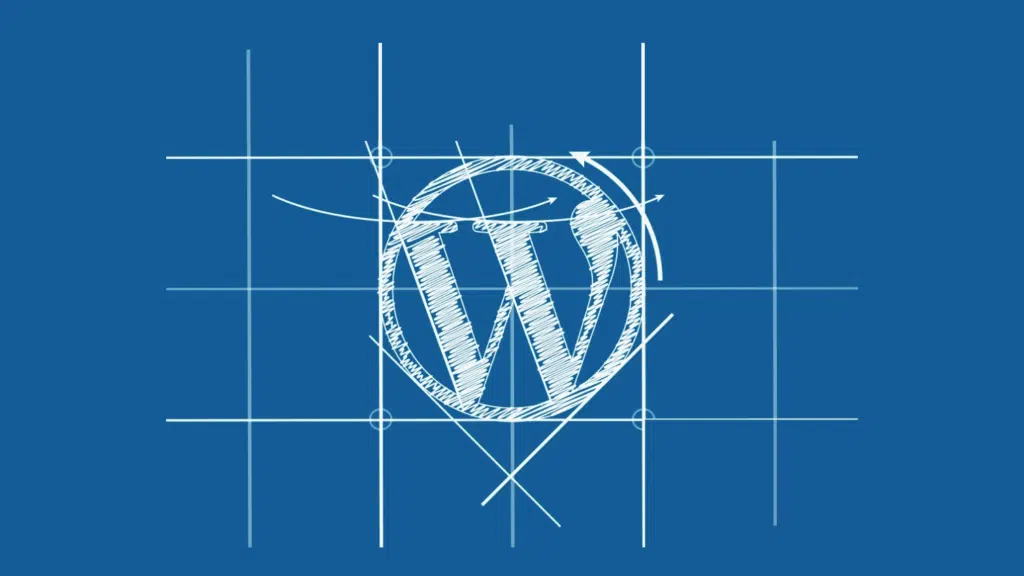
how to create a website in wordpress step by step
Building a WordPress website involves several steps. Here’s a general overview of the process
- Domain and Hosting: First, you’ll need to register a domain name (e.g., www.yourwebsite.com) and acquire web hosting services. Choose a reputable hosting provider that supports WordPress installations.
- Install WordPress: Most hosting providers offer a simple one-click installation process for WordPress. Follow the instructions provided by your hosting provider to install WordPress on your domain.
- Choose a Theme: Browse through the vast collection of free and premium themes available for WordPress. Select a theme that suits the purpose and design preferences of your website. You can preview themes before installing them.
- Customize the Appearance: Once you have installed a theme, you can customize its appearance to align with your branding. Access the WordPress Customizer or theme options panel to modify settings such as colors, fonts, layouts, and header images.
- Add Essential Plugins: Install and activate essential plugins to enhance the functionality of your website. Some commonly recommended plugins include Yoast SEO (for search engine optimization), Akismet (for spam protection), and Jetpack (for security and performance optimization).
- Create Pages and Menu: Start creating the main pages for your website, such as Home, About, Services, Contact, etc. You can create pages using the WordPress editor, which offers a user-friendly interface similar to a word processor. After creating pages, create a menu to navigate between them.
- Customize Content: Begin adding content to your pages and blog posts. Use the editor to format text, insert images and media, and apply styling. WordPress supports both visual (WYSIWYG) and HTML editing options.
- Install Additional Plugins: Depending on the specific features you want on your website, search for and install additional plugins. For example, you may want to add a contact form plugin, a social media sharing plugin, or an e-commerce plugin for online selling.
- Optimize for SEO: Implement SEO best practices to improve the visibility of your website in search engine results. Install an SEO plugin like Yoast SEO or Rank Math to optimize meta tags, generate sitemaps, and analyze content for better search rankings.
- Test and Launch: Before launching your website, thoroughly test its functionality and responsiveness across different devices and web browsers. Ensure that all links are working correctly and that your website is optimized for speed and performance.
- Publish and Maintain: Once you’re satisfied with your website, publish it for the world to see. Regularly update your content, plugins, and WordPress core to maintain security and keep your website running smoothly.
Remember, this is just a general guide, and the actual process may vary depending on your specific requirements and the theme/plugins you choose. WordPress provides extensive documentation and a supportive community to help you along the way.

