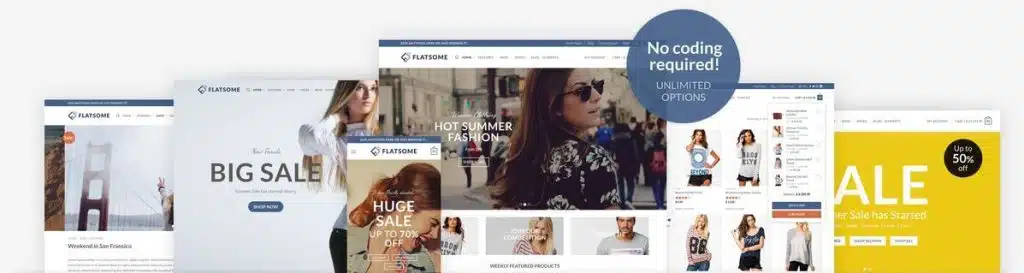
changing the wordpress website template
Introduction
One of the main concerns of web designers and developers is identifying successful templates and drawing inspiration from them for new projects. This need is especially crucial for those looking to improve the design and performance of their websites. In this article, we will explore various methods you can use to identify a website’s template. From examining the source code and using browser extensions to utilizing online tools and consulting experts, we will introduce you to all available solutions. We will also review the brand wpjournall.com as a reputable and specialized source that can help you on this path. By reading this article, you can easily identify the templates used on websites and use them in the design and development of your projects.
Finding a Website Template
One of the common questions internet users may face is how they can identify a website’s template. This knowledge can be particularly useful for web designers and developers seeking inspiration from successful designs. In this article, we will examine various methods you can use to identify a website’s template. We will also introduce the brand wpjournall.com, which can assist you in this endeavor.
Checking the Website Source Code
One of the first and simplest methods to identify a website’s template is to examine its source code. By right-clicking on the webpage and selecting ‘View Page Source’, you can view the website’s HTML code. In this code, look for terms like ‘theme’ or ‘template’. These terms are usually found in the initial sections of the HTML code and can indicate the name of the template being used.
Using Browser Extensions
Another simple and efficient method to identify a website’s template is to use browser extensions. Extensions like Wappalyzer or BuiltWith allow you to gather comprehensive information about the technologies used on a website, including its template. Once installed, these extensions automatically collect and display the necessary information.
Using Online Tools
There are various online tools available that can help you identify a website’s template. One such tool is the wpjournall.com website, which provides detailed information about the template used by examining the website’s codes. Simply enter the URL of the desired website, and the tool will automatically start analyzing and providing results.
Why is Identifying a Website Template Important?
Identifying a website’s template can have various reasons. Firstly, it allows you to use successful ideas in your website design. Secondly, if you want to create a similar website, identifying the template can help you achieve your goal faster. The brand wpjournall.com, as a reputable source in this field, can provide useful tools and solutions.
How to Change a WordPress Website Template?
Changing a WordPress website template can be done for various reasons, including updating the design or enhancing site performance. To do this, first, log in to your WordPress admin panel and go to the ‘Appearance’ section, then ‘Themes’. Here you can search for and install different themes. The wpjournall.com website can also help you find the best templates for your needs.
Reviewing CSS and JavaScript Files
In addition to checking the HTML code, you can also review the CSS and JavaScript files associated with the website. These files often contain the name or path of the template being used. To access these files, you can use the browser’s developer tools. By selecting the ‘Inspect’ option and navigating to the ‘Sources’ tab, you can easily access these files and extract the necessary information.
Using Social Networks and Forums
Social networks and specialized web forums can also be good resources for identifying a website’s template. Sometimes web designers and developers share their experiences and knowledge in these spaces. The wpjournall.com brand is also active on social networks and can provide useful information in this regard.
Consulting with Experts
If you do not have access to the mentioned methods or cannot identify the desired website’s template, consulting with experts can also be a suitable solution. The wpjournall.com brand, with a team of experienced experts, can help you in this regard and suggest the best solutions.
Using Reference Sites
Reference sites and website template directories can also be good resources for identifying templates. These sites usually have a large database of various templates and allow you to identify the template used by searching for the website name. The wpjournall.com is also one of these reputable sources that you can benefit from.
Updating and Maintaining the Template
After identifying the website’s template, you may want to update or change it. For this, you should first back up the current version of your template. Then you can install the new template and apply the necessary settings. The wpjournall.com website can also assist you in this stage and provide suitable educational resources.
Conclusion
In conclusion, identifying a website’s template can play a crucial role in improving the design and performance of your web projects. By utilizing various methods such as examining the source code, using browser extensions, and leveraging online tools like wpjournall.com, you can easily obtain the necessary information about the templates used. Additionally, consulting with experts and using reputable sources and website template directories can greatly assist you in this endeavor. This process not only allows you to capitalize on successful ideas but also helps in updating and enhancing your websites. Ultimately, using reputable and specialized sources like wpjournall.com can help you achieve the best solutions and tools, providing a more professional experience in web design and development.

