
how to secure your wordpress site in 2024
Securing your WordPress website to protect against potential vulnerabilities Here are some important steps to increase the security of your WordPress website:
Keep WordPress up to date: Regularly update WordPress core, themes and plugins to ensure you have the latest security patches and bug fixes. Enable automatic updates if possible.
Use strong login credentials: Choose unique and complex usernames and passwords for your WordPress admin account. Avoid common usernames such as “admin” or “administrator” and use a combination of upper and lower case letters, numbers and special characters for passwords.
Limit login attempts: Install a plugin that limits the number of failed login attempts. This helps protect against brute force attacks by blocking or delaying IP addresses that exceed the number of login attempts allowed.
Use two-factor authentication (2FA): Implement a two-factor authentication plugin that adds an extra layer of security to your login process. It typically requires users to provide a second form of authentication, such as a unique code generated on a mobile device.
Secure your wp-admin directory: Protect your wp-admin directory by restricting access via IP whitelisting or password protection. This helps prevent unauthorized access to the WordPress admin area.
Disable file editing: Disable the ability to edit theme and plugin files from the WordPress admin dashboard. This prevents potential attackers from modifying your files if they gain access to the admin area.
Implement a website firewall: Consider using a web application firewall (WAF) to block malicious traffic, protect against common security threats, and filter out suspicious requests. Several WordPress plugins and third-party services are available for this purpose.
Back up your website regularly: Back up your WordPress website including the database and files regularly. Store backups in a secure off-site location to ensure you can restore your site in the event of a data compromise or loss.
Use secure hosting: Choose a reputable hosting provider that prioritizes security and offers robust server settings. Look for features like SSL certificates, firewalls, regular security updates, and intrusion detection systems.
Installing security plugins: Use WordPress security plugins to increase the security of your website. Plugins like Wordfence, Sucuri, or iThemes Security offer features like malware scanning, firewall protection, and security hardening.
SQL injection and cross-site scripting (XSS) protection: Use secure coding practices and validate/sanitize user input to prevent common vulnerabilities such as SQL injection and XSS attacks.
Disable Directory Indexing: Prevent directory browsing by adding an index file to directories or changing your server configuration to disable directory indexing. This helps protect sensitive files from being accessed.
Monitor your website: Regularly monitor your website for any suspicious activity, such as unexpected file changes, unknown user accounts, or unauthorized login attempts. To help with this, you can use security plugins or third-party monitoring services.
why is it important to update your website
Upgrading your website can bring numerous benefits and advantages. Here are several reasons why you should consider upgrading your site:
- Enhanced User Experience: A website upgrade allows you to improve the overall user experience by implementing modern design elements, intuitive navigation, and responsive layouts. This can lead to increased user engagement, longer visit durations, and higher conversion rates.
- Improved Performance: Upgrading your site often involves optimizing its performance, such as reducing page load times, optimizing code, and implementing caching mechanisms. Faster loading speeds can significantly improve user satisfaction and reduce bounce rates.
- Mobile-Friendliness: With the increasing use of mobile devices, having a mobile-friendly website is essential. Upgrading your site can ensure it is responsive and adapts seamlessly to different screen sizes, enhancing the mobile user experience.
- Search Engine Optimization (SEO): A website upgrade provides an opportunity to implement SEO best practices, such as optimizing page titles, meta tags, and URLs, improving site structure, and enhancing content quality. These SEO enhancements can boost your website’s visibility in search engine results, leading to increased organic traffic.
- Security and Data Protection: Older websites may have vulnerabilities that make them susceptible to security breaches and data leaks. Upgrading your site allows you to implement the latest security measures, such as SSL certificates, firewalls, and regular software updates, ensuring the safety of your website and user data.
- Integration of New Features and Technologies: Website upgrades enable you to integrate new features and technologies that can enhance functionality and provide a competitive edge. This might include incorporating social media integration, e-commerce capabilities, chatbots, interactive elements, or integrating with third-party services.
- Adaptation to Changing Standards: Online standards and technologies evolve over time. By upgrading your site, you can ensure compatibility with the latest web standards, browsers, and devices, as well as stay current with industry trends and customer expectations.
- Scalability and Future Growth: If your website is experiencing increased traffic or you plan to expand your online presence, an upgrade can improve scalability and accommodate future growth. Upgrading your site’s infrastructure and architecture can ensure it can handle higher volumes of traffic and support additional features as your business expands.
Remember, the decision to upgrade your website should be based on a thorough assessment of your specific needs, goals, and budget. It’s important to consider both short-term improvements and long-term benefits that align with your overall business strategy.

how to secure my wordpress website with https
Enabling ssl in WordPress is important to ensure the security of the WordPress site. Moving from HTTP to HTTPS is the first step towards securing your site. Download Due to the information that the user enters for registration or the account information that is provided to the site for purchase, the website must create confidence for the user that he is in a safe space and his information is protected. The presence of a lock symbol in the browser next to the site name conveys this sense of security to the user from the existence of an SSL certificate. In this article, we will learn how to activate ssl in WordPress from WordPress training.
How to enable https?
In order to know how to activate https, we start the article by explaining what HTTPS is and our goal of converting the site from HTTP to HTTPS. HTTPS or Secure HTTP is an encryption method that secures the communication between your browser and the server. This makes it difficult for hackers to access information. Every day we share our personal information with various websites, whether we are making a purchase or doing something as simple as logging in. In order to protect data transmission, a secure connection must be established. This is when SSL and HTTPS come into play.
Each site is issued a unique SSL certificate for identification purposes. If a server pretends to be on HTTPS and its certificate does not match, most browsers will warn the user that the website is not secure.
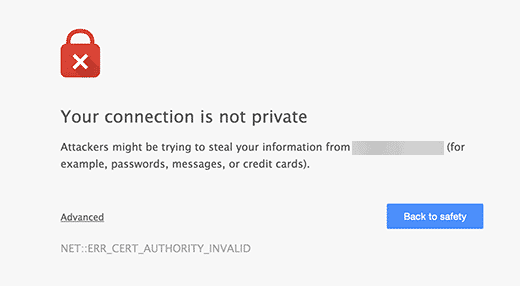
Why do you need HTTPS and SSL?
In 2018, Google introduced a program to improve overall web security by encouraging website owners to switch from HTTP to HTTPS. As part of the plan, the popular web browser Chrome began marking all websites without an SSL certificate as “not secure.”
As part of this announcement, Google also announced that websites with SSL will enjoy SEO benefits and higher rankings. After these events, many websites have converted from HTTP to HTTPS. If someone visits an HTTP website and tries to fill out a contact form or other form, that website is marked as Not Secure. Also, if a person visits an HTTP website using the Incognito tab, Google declares it unsafe and warns the user to visit the website. When your visitors and customers see this warning, it creates a bad impression for your business. This is why all websites should migrate HTTP to HTTPS and install SSL immediately. Continue with the article to learn how to enable https.
Set up WordPress to use SSL and HTTP
After you have enabled the SSL certificate on your domain name, launch WordPress to use the SSL and HTTPS protocols on your WordPress website. We show you two ways to do this, and you can choose the one that best suits your needs.
Enable SSL in WordPress
You don’t need any special conditions to enable SSL in WordPress. All you need to do is purchase an SSL certificate, and you may already have one for free. If your hosting company does not provide a free SSL certificate, you must purchase an SSL certificate. After purchasing an SSL certificate, you should ask your hosting provider to install it for you.
WordPress ssl plugin
Using the WordPress ssl plugin is an easy way to install an ssl certificate and is recommended for beginners. First, you need to install and activate the Really Simple SSL plugin. This plugin makes it easy for you to enable ssl in WordPress.

